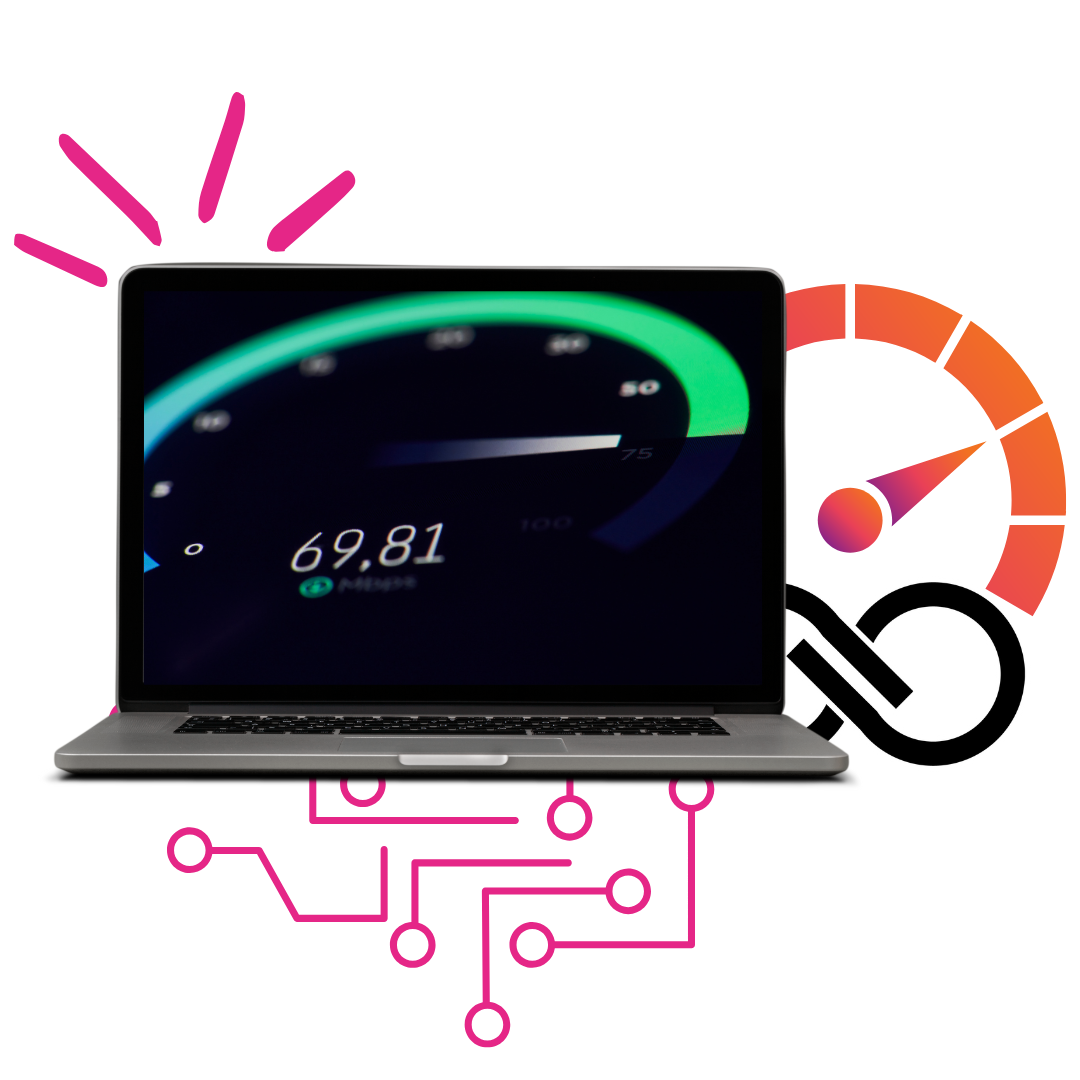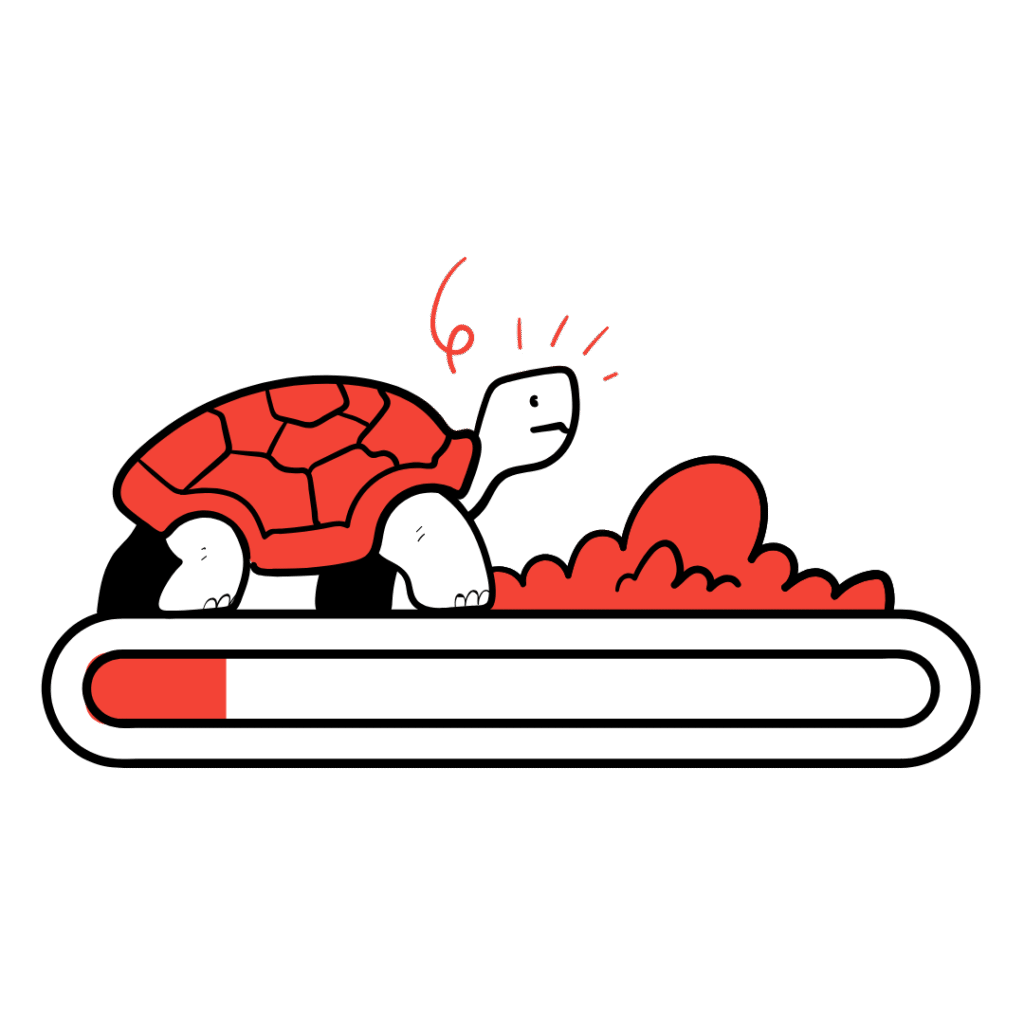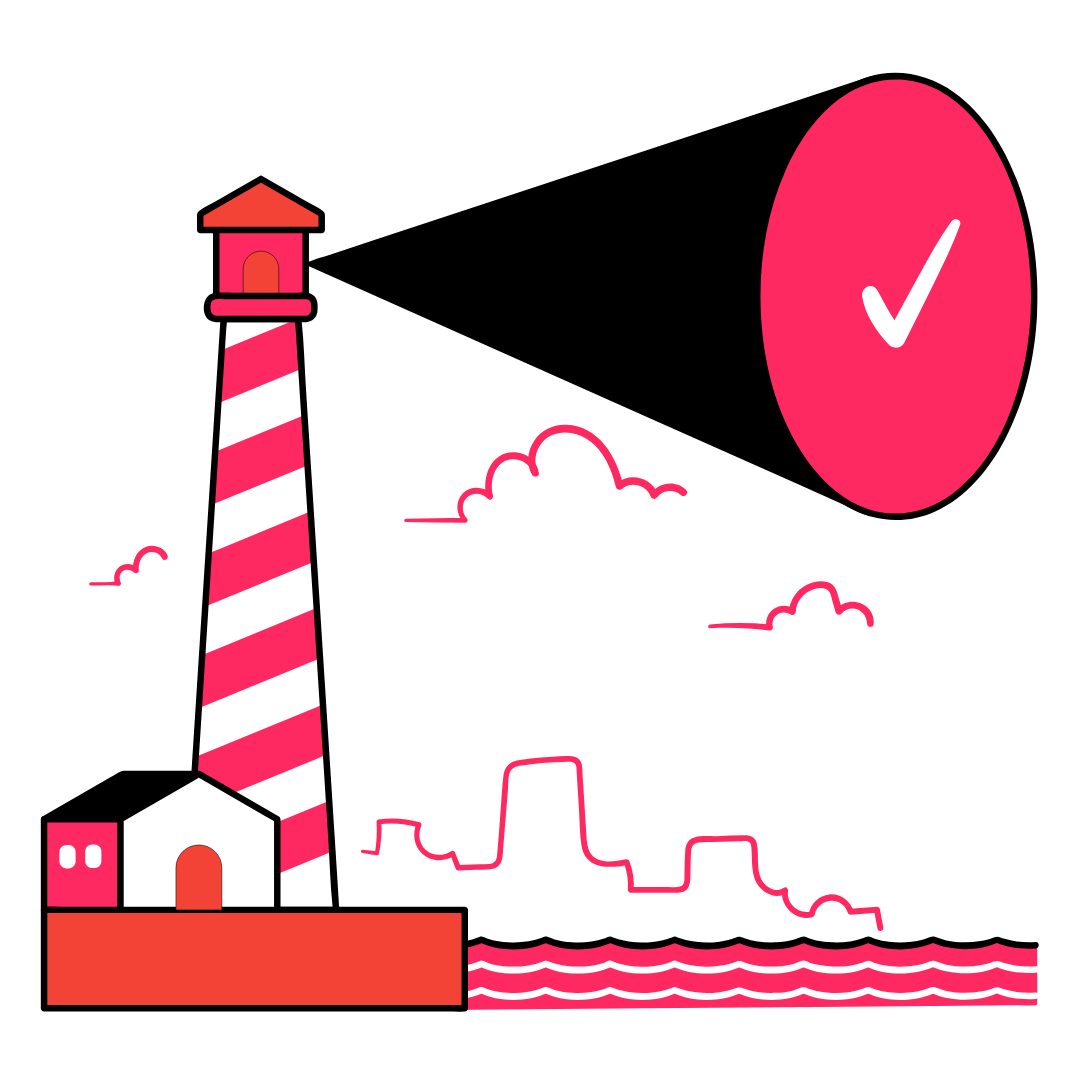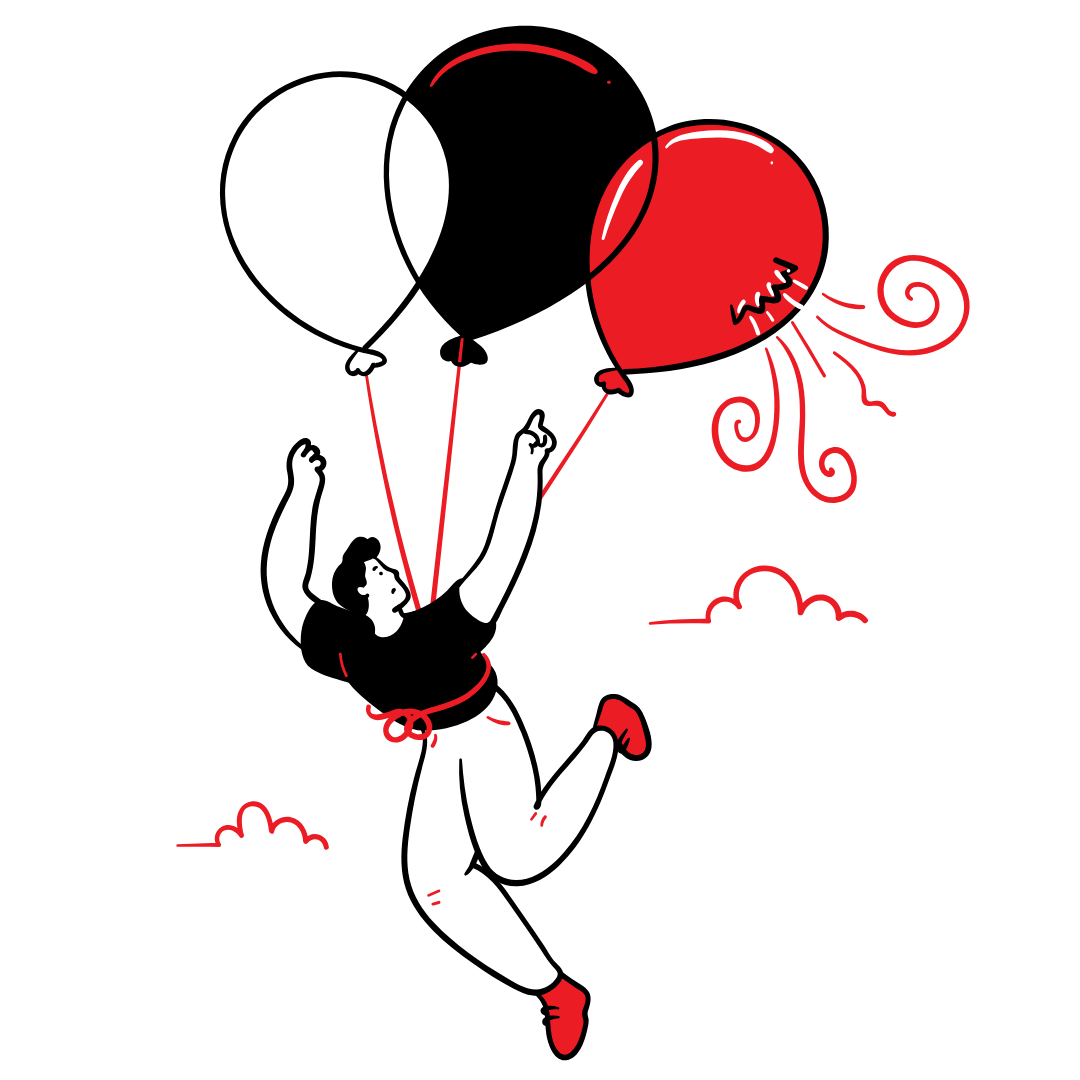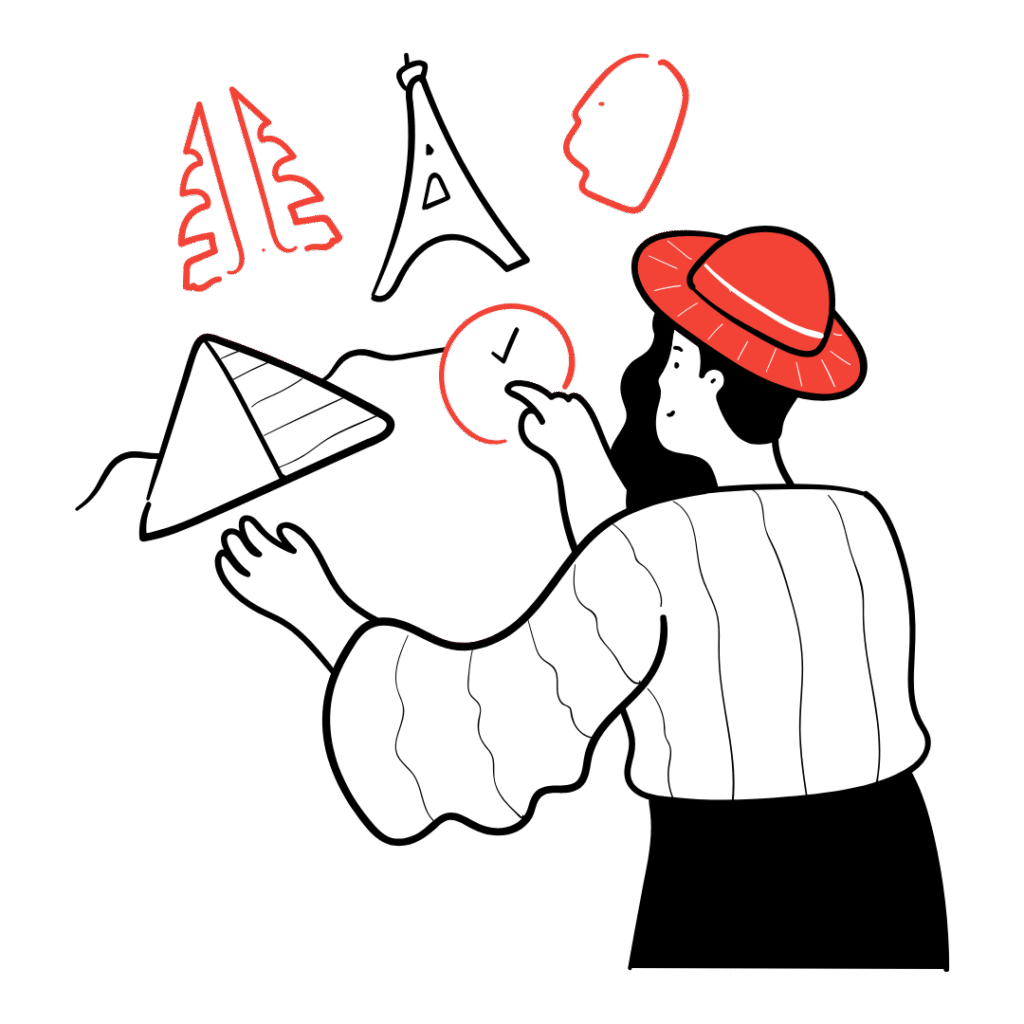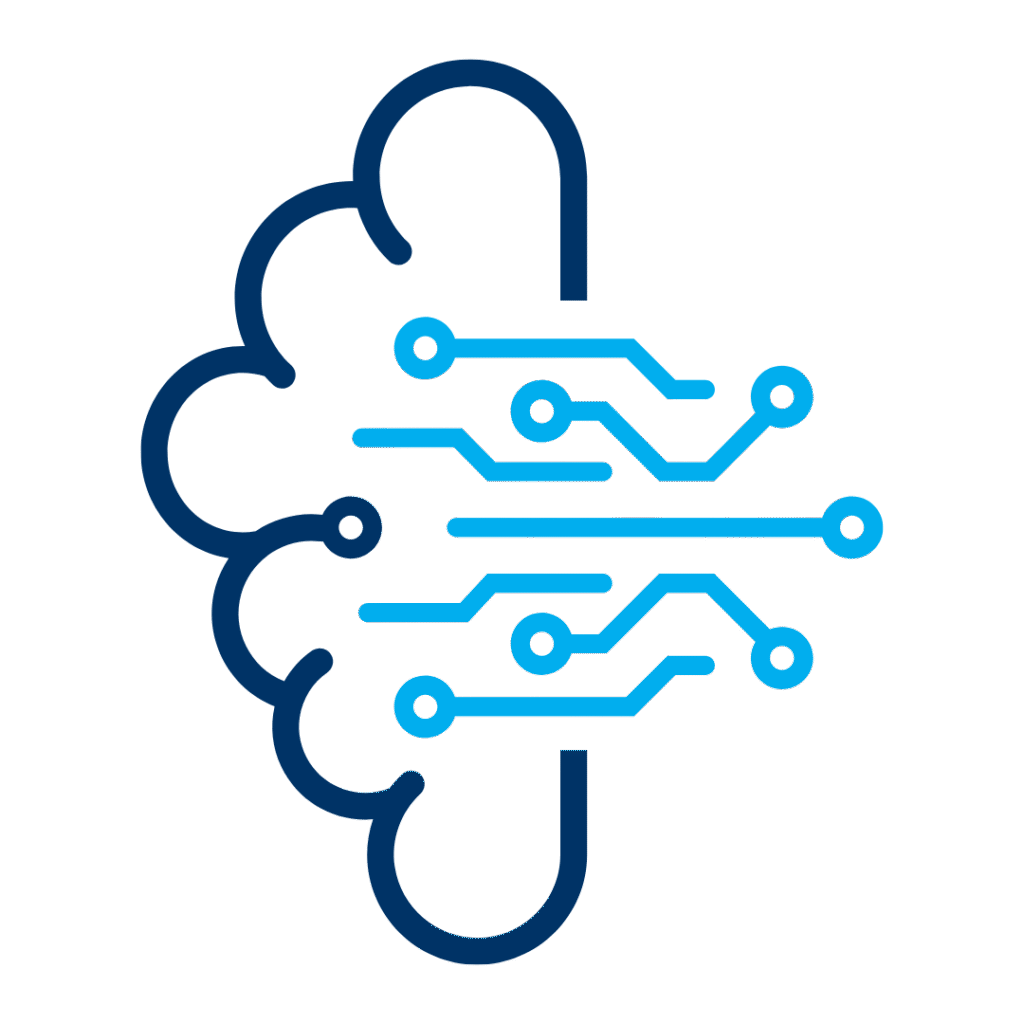Our Features
Connecting to a purpose-built measurement server
Test Locations
Our measurement network spans dozens of regions worldwide. auto-selects the nearest healthy node so distance and routing don’t skew your results, and you can manually choose a different region to compare. Nodes sit in carrier-neutral data centers and peer with major networks to keep latency low and paths realistic.
Accurate Results
Each test node is built on high-capacity (multi-Gbps) uplinks and tuned to handle many parallel connections at once. That means the server won’t be your bottleneck
Privacy
We don’t require accounts or store personal data. Test payloads are synthetic, sent over HTTPS, and per-run identifiers expire quickly. Only aggregated, anonymised stats help us improve coverage and reliability.